The Perfect Diet Tracker download should start automatically in the next few seconds. If it does not, click here to restart the download.
Installing the Perfect Diet Tracker for Apple Mac operating systems
1. Download the Perfect Diet Tracker installer
Your browser should start the download automatically. If it does not, use the link at the top of this page to restart the download.
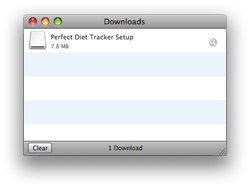
2. Review the user license agreement
Review the user license agreement, then click the 'Agree' button to continue.
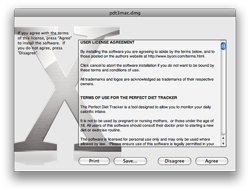
3. Drag the Perfect Diet Tracker icon into your Applications folder
Drag the Perfect Diet Tracker icon into your Applications folder.

4. Double click the Perfect Diet Tracker icon in your Applications folder
Go to your applications folder and double click on the Perfect Diet Tracker icon.

The software will then start and take you through the steps needed to set up a new user.
Need any more help? Check our our support section.